5 Ways a Mobile Phone can save your life
Other than simply calling the Emergency Services, your Mobile can offer more help than might otherwise be expected, ranging from simply understanding how they work, web applications and commercially available peripherals.
Lets start with the simplest first.
1. Keep you phone turned on.
This might not be as obvious as one would think. Very often people who call the Emergency Services will turn their phone off to save battery power. This is possibly the worst thing you can do; even with a low battery you may still have several hours on standby.
Turning off your phone not only prevents the Emergency Services from contacting you, should they need to, but it also means your phone cannot be 'found' if you need to be located. And while we are talking about locating someone via their mobile phone...
Most Emergency Service telephone exchanges have upgraded to a system known as EISEC - Enhanced Information Service for Emergency Calls which means all calls made on a Mobile Phone automatically provide the ES operator with your telephone number and your service provider. With this information, the phone can be triangulated between its nearest Masts and the 'cell' from which you are calling can be identified. However, there are less Masts in rural and remote areas meaning your location may be with a margin of several hundred meters accuracy. Historically this process of locating a caller can only be requested by the Police where there is sufficient need such as a Missing Person. Advanced Mobile Location - AML - was developed between British Telecom, EE and HTC to provide more accurate location from mobile phones as has been estimated to be up to 4000 times more accurate. As of 2016 all Android phones with Gingerbread OS and above will be available with AML activated and more mobile phone networks are supporting AML.
In addition, there's more than one App for that...just search for Apps such as "Find my Phone" or "Find my Friends". Life360 is an excellent tool for sharing locations including different groups of people, such as family or friends. Register your phone and set the GPS to stay ON. The downside to these apps is that all parties will need to install the apps which some may take issue with as an intrusion.
This is not usually a problem for friends and family but possibly not work colleagues who do not want to download additional Apps and be tied to a loose connection who can continually monitor their whereabouts. Your live location can be shared between any contacts, or groups of contacts, who both use WhatsApp for a set period of one or six hours. This is probably the most under-used Whatsapp feature and should be a Standard Operating Procedure for Lone Workers or a group of friends who are all out on a night out.
Tips to save battery life
If you battery is running low, or you know you will not be able to charge your battery for a while, there are some things you can do to drastically extend your battery life:
Turn down the brightness: On any smartphone, the backlit LED display is the single biggest power drain. Turn the brightness down low and set the screen to turn off after 30 seconds or the shortest time available.
The backlit display is such a drain it uses less power to make a short telephone call that is does to text.Turn off vibrate: Making the phone vibrate requires far more energy than making it ring.
Turn off WiFi, Bluetooth and GPS. Even with the phone asleep, these functions keep draining power in the background.
Turn off Data Roaming. Some Apps keep working even when the phone is asleep, receiving updates and push notifications. Understand how you can manage App background behaviors for your particular phone.
If you don't need it, turn off 3G and 4G. There are at least two antennas working full time in most phones so switch them off. You might not be able to make calls but you can still text and this can double the life of a dying battery.
Turn off Voice Control. Most brands fill their phones with their own software and Voice Activated software such as Iphone's Siri and Google Assistant are both unnecessary features you can ditch to save power.
Check your battery. If your phone is getting hot, it could be that your battery is on the way out. Replacement batteries are cheap enough and sometimes higher capacity batteries are available aftermarket.
Don’t charge your battery to full. Charging your phone battery to 100% and letting it drain to empty repeatedly takes it's toll on the battery's memory - it's ability to hold a charge each time. Keep your phone topped up around 40%-80% and your battery will last much longer.
2. Text 999
Calling 999 can only be done when there is enough signal strength. Even when you have barely any signal you may notice "SOS Only" or some similar message on your phone - At this moment you don't have enough signal strength to make a normal telephone call but if you were to call the Emergency Services, your service provider will 'drop' other calls that are taking place to enable your emergency call top go through at minimal signal strength.
When you have no signal, not even a 999/112 call will work, but a text might. Sending a text requires much less signal strength and the phone will keep tying to send the text for a short period meaning there is greater chance of the message getting through if you are moving or in an area of variable reception.
EmergencySMS is a simple and innovative system that was design to aid people who are deaf or have a hearing impairment but is finding favour as an insurance policy for people who head into rural or remote areas.
Another benefit to being able to Text to the Emergency Services is when you have enough signal strength but
background noise prevents you from hearing (high wind etc.) or
you may not want to verbally communicate (in a hostile situation, for example).
Back in the day we would "ICE" our Nokia 5110 - we were told to add a contact under ICE "In Case of Emergency" so that should anyone find your phone they can contact your next of kin in case of emergency.
Smartphones brought an end to that with their screenlock preventing anyone from accessing our contacts but the latest iPhone OS features an in-build Medical ID page tucked away on the Emergency Call screen.
In the bottom left of the lockscreen is the link to the Emergency page - on this page we can make 999, 911 or 112 calls. If activated the owner can add Medical ID which is also linked to on the bottom left. This page will reveal the owners name, age, medical information and emergency contacts which can be accessed without requiring the PIN to unlock the phone.
4. Emergency? There's an App for that.
The rise of the Smart Phone and free market for Apps has provided a range of Apps designed to get you out of trouble, based largely on GPS and First Aid information. Here are our favourite Apps for iPhone and Android.
5. Turn your phone into a Satellite communicator.
The Gold Standard for remote communication is the Satellite Phones, such as Iridium or Imnarsat. Whilst these are now much more affordable than 10 years ago and easily commercially available, other products and services such as SPOT or Garmin pair with your phone to send texts, access GPS information and send SOS messages via a satellite network.
Spot uses a constellation of 24 low Earth orbit (LEO) satellites in conjunction with 24 ground stations, which act as a bridge between the satellites and ground units. Garmin Inreach devices meanwhile use the Iridium satellite network, which is made up of 66 LEO satellites. Coverage-wise, the Spot X Bluetooth covers most of the USA, South America, Europe, Australia, Southern Africa and China, but there are large gaps in India, Pakistan and the Middle East where coverage is restricted to SOS and one-way message cover. The Inreach promises “100% global” coverage by the Iridium satellite network.
Of the current range we would recommend the Garmin In Reach Mini for a couple of reasons:
The Garmin features a worldwide coverage.
Neither the SPOT GEN3 or GEN4 feature screens meaning they can only send messages and not receive.
Whilst the SPOTX features a full keyboard it is difficult to use if you suffer with fat fingers. The Garnin Inreach range can be paired to your phone via Bluetooth allowing to you compose messages much more easily utilizing their custom App.
Being connected by Bluetooth, the Garmin devices can be hoisted to around 30ft (the range of Class 2 Bluetooth devices) which may allow better signal strength - especially in areas of high tree cover for example.
The Garmin products notify you when the message has been sent, the SPOTX and SPOT GEN4 do not, leaving you wondering if your message has actually reached the outside world.
Satellite Communicator Price Plans